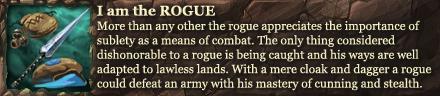Xelarator1
Obsidian
- Joined
- Apr 20, 2014
- Location
- Nevada
Did you follow the installation instructions? You need to download the technic launcher first, then you download the Herocraft modpack through the launcher.I can't install the mod pack it says:
Failed to download https://copy.com/VPOdJYzjyFuZaEMH/Herocraft.zip
Can somebody pls help