- Joined
- Dec 14, 2011
- Location
- USA
If when you try to connect to any team speak server some time's you may crash. Some people say the source of this is some malicious tool sends a bug to your teamspeak client through private message (You may have gotten a poke that says something suspicious from a random teamspeak user). To get rid of this bug you have to clear your teamspeak cache, to do this follow these steps:
(For the denser of us):
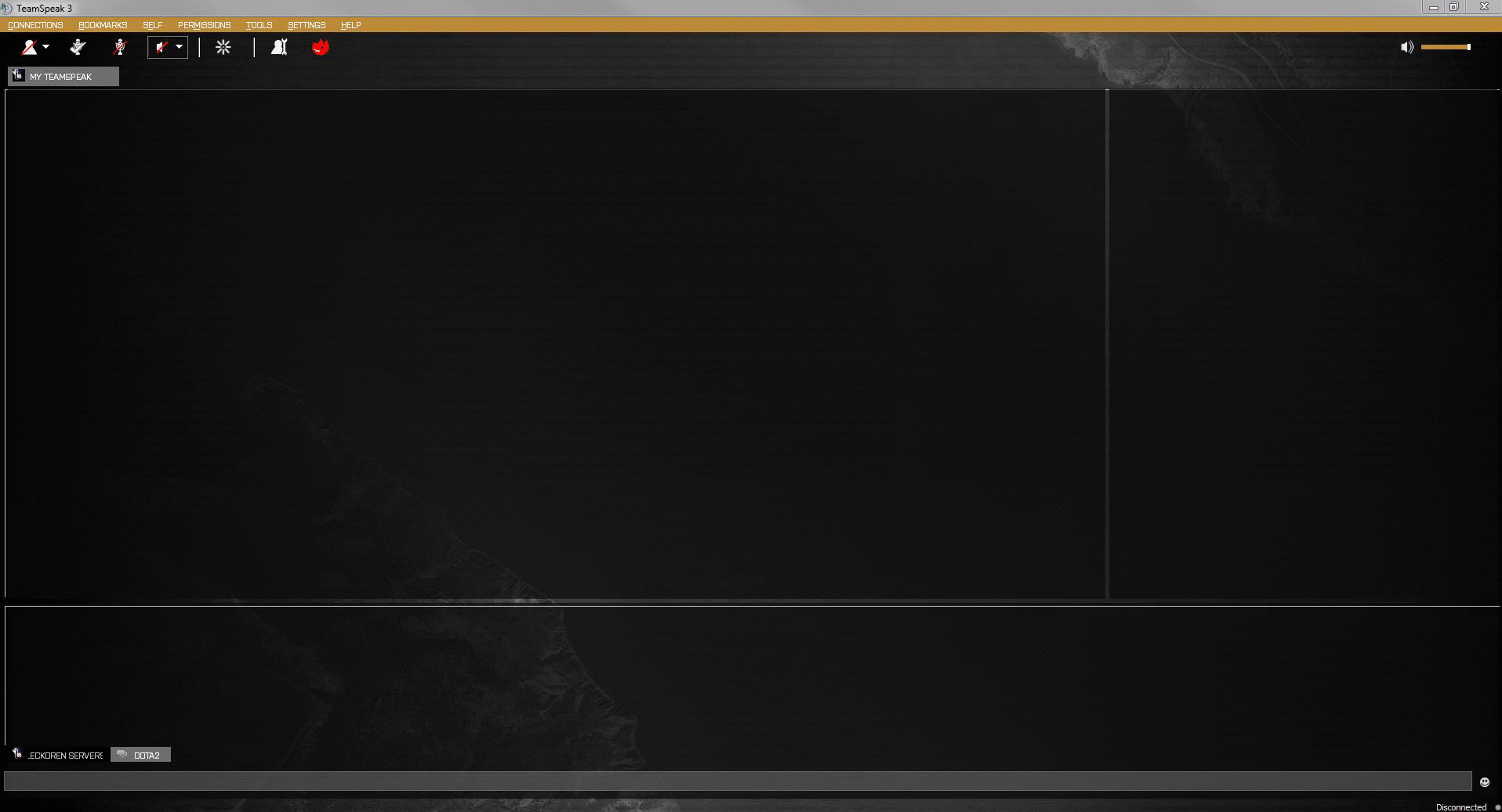
THIS MAY HAPPEN TO YOU MORE THAN ONCE SO YOU MAY NEED TO CONTINUE CLEARING YOUR CACHE.
You could perhaps just select "Clear Cache On Exit" and it will never happen again.
Spread this please cause I know a lot of people are having this issue.
Code:
In Teamspeak Browse To
Settings > Options > Security and then click CLEAR CACHE.(For the denser of us):
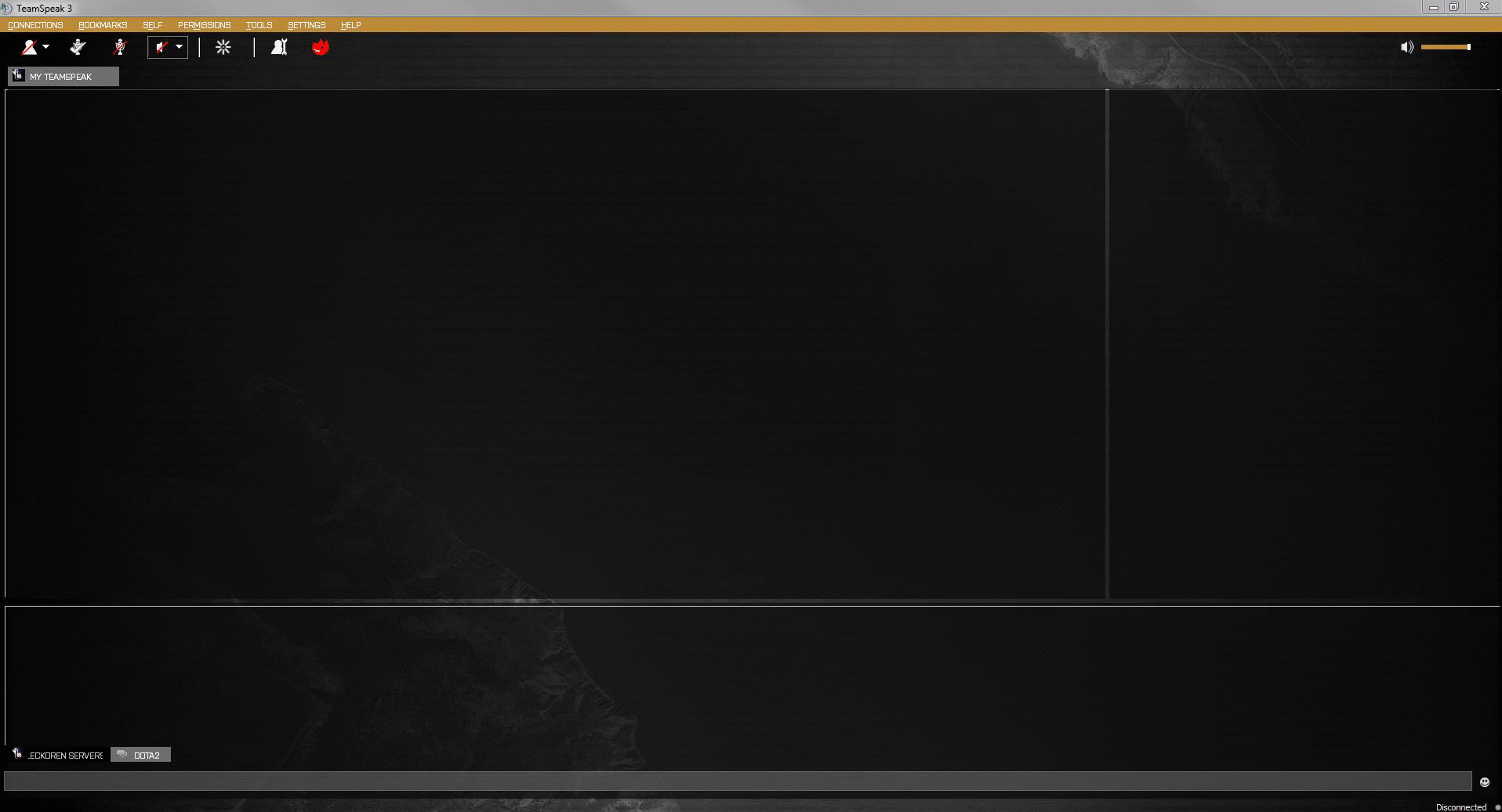
THIS MAY HAPPEN TO YOU MORE THAN ONCE SO YOU MAY NEED TO CONTINUE CLEARING YOUR CACHE.
You could perhaps just select "Clear Cache On Exit" and it will never happen again.
Spread this please cause I know a lot of people are having this issue.
Last edited:
