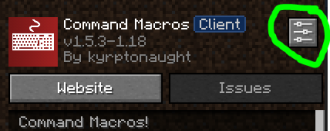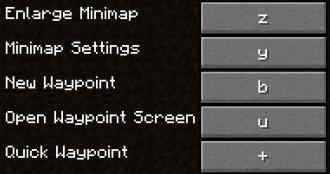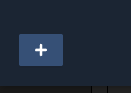- Joined
- Jan 7, 2011
- Location
- The 7th Circle of Heaven
Greetings Heroes!
I'd like to announce to everyone that we have brought the "HeroModPack" back as "Herocraft: Remastered" under the Curseforge Launcher. Here, we will provide you the basic mods of Herocraft to improve your life on the server! Please note this is Version 1.0 of the new Herocraft launcher with modpack. Special thanks to @Alator for putting this together.
What this mod has installed for you:
I'd like to announce to everyone that we have brought the "HeroModPack" back as "Herocraft: Remastered" under the Curseforge Launcher. Here, we will provide you the basic mods of Herocraft to improve your life on the server! Please note this is Version 1.0 of the new Herocraft launcher with modpack. Special thanks to @Alator for putting this together.
What this mod has installed for you:
- Macro mod for Heroes skills
- Approved PvP-friendly minimap
- Performance tweaks
- HUD addons for quality of life
- Custom splash/loading screens
Last edited: